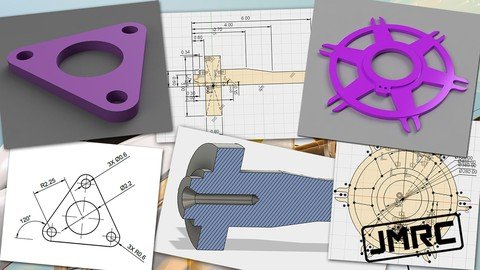
Last updated 5/2019
MP4 | Video: h264, 1280x720 | Audio: AAC, 44.1 KHz
Language: English | Size: 447.16 MB | Duration: 1h 57m
Gain mastery of 2D Sketching and Sketch Constraints in Fusion 360!
What you'll learn
In this course students will gain understanding of 2d sketching and mastery of various sketch constraints in Fusion 360.
Requirements
This course is intended for students and professionals who are absolute beginners. For those who has experience in parametric CAD modeling packages you will be amazed with the fun challenges, tips and tricks that we are going to share.
Description
All 3D Parametric modeling packages requires a great deal of 2D sketching and sketch constraints.In this Fusion 360 course:• You will gain understanding of 2D Sketching.• Mastery of Sketch Constraints.• Follow along with highly detailed light to moderate instruction.• Course Exercise Files included in every lecture to assist you in starting out where you ended.• Be able to level up to assembly and free-form modeling with high confidence that you have mastered the very fundamentals of part creation.Why master 2D sketching?In the context of CAD, all 3D parametric objects usually starts out as 2D sketches.When creating technical drawings your 2D sketches ends up very similar to your final drawings. 2D sketches holds the very foundation of your 3D model and 2D drawings.Why master sketch constraints?Constraints are the tools that binds and reinforces your sketched geometry.In a typical machine, constraints are like the nuts and bolts the holds the assembly together.Without constraints all of our sketched geometries are loose and unstable.By the end of this course, you will have a solid foundation on 2D sketching and mastery of sketch contraints in Fusion 360.
Overview
Section 1: Introduction
Lecture 1 Course Overview
Section 2: Connecting Plate
Lecture 2 Sketching the slot
Lecture 3 The line-arc tool
Section 3: Base Triangle
Lecture 4 Modeling the base triangle
Section 4: Clutch Pad
Lecture 5 Sketching the clutch pad
Section 5: Shaft Connector
Lecture 6 Sketching half of the cylinder
Lecture 7 Revolving the sketch profile
Section 6: Latch Plate
Lecture 8 Sketching the inner profile
Lecture 9 Sketching the outer details
Section 7: Geneva Wheel
Lecture 10 Sketching the key slot
Lecture 11 Creating the circular sketch pattern
Section 8: Connecting Clamp
Lecture 12 Modeling the connecting clamp
Section 9: Rocker Arm
Lecture 13 Sketching the polygon and circles
Lecture 14 Connecting the arcs
Section 10: Pipe Ring
Lecture 15 Creating the pipe ring
Section 11: Plate Pan
Lecture 16 Sketching the ribs
Lecture 17 Completing half of the sketch
Lecture 18 Extruding the sketches
Section 12: Bonus Section
Lecture 19 Sketching the wheel
Lecture 20 Applying circular pattern
Lecture 21 Extruding the profiles
Section 13: Conclusion
Lecture 22 Next Steps
This course is for beginners and intermediate users. A high degree of interest and desire to learn computer aided design will be highly appreciated.
Homepage
https://www.udemy.com/course/10-ten-2d-drawings-to-master-2d-sketching-in-fusion-360-d/
https://rapidgator.net/file/0ddbe8d329c80caff960606f47437e2b/evepv.10.Ten.2D.Drawings.To.Master.2D.Sketching.In.Fusion.360.rar.html

https://uploadgig.com/file/download/302c34424D44cbbf/evepv.10.Ten.2D.Drawings.To.Master.2D.Sketching.In.Fusion.360.rar

https://nitroflare.com/view/9808E3692781D69/evepv.10.Ten.2D.Drawings.To.Master.2D.Sketching.In.Fusion.360.rar
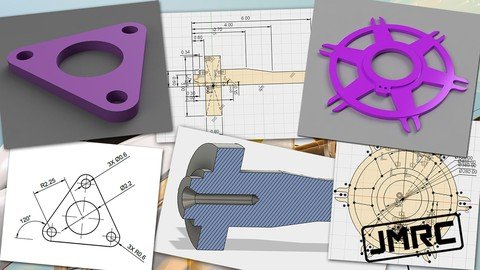
Last updated 5/2019
MP4 | Video: h264, 1280x720 | Audio: AAC, 44.1 KHz
Language: English | Size: 447.16 MB | Duration: 1h 57m
Gain mastery of 2D Sketching and Sketch Constraints in Fusion 360!
What you'll learn
In this course students will gain understanding of 2d sketching and mastery of various sketch constraints in Fusion 360.
Requirements
This course is intended for students and professionals who are absolute beginners. For those who has experience in parametric CAD modeling packages you will be amazed with the fun challenges, tips and tricks that we are going to share.
Description
All 3D Parametric modeling packages requires a great deal of 2D sketching and sketch constraints.In this Fusion 360 course:• You will gain understanding of 2D Sketching.• Mastery of Sketch Constraints.• Follow along with highly detailed light to moderate instruction.• Course Exercise Files included in every lecture to assist you in starting out where you ended.• Be able to level up to assembly and free-form modeling with high confidence that you have mastered the very fundamentals of part creation.Why master 2D sketching?In the context of CAD, all 3D parametric objects usually starts out as 2D sketches.When creating technical drawings your 2D sketches ends up very similar to your final drawings. 2D sketches holds the very foundation of your 3D model and 2D drawings.Why master sketch constraints?Constraints are the tools that binds and reinforces your sketched geometry.In a typical machine, constraints are like the nuts and bolts the holds the assembly together.Without constraints all of our sketched geometries are loose and unstable.By the end of this course, you will have a solid foundation on 2D sketching and mastery of sketch contraints in Fusion 360.
Overview
Section 1: Introduction
Lecture 1 Course Overview
Section 2: Connecting Plate
Lecture 2 Sketching the slot
Lecture 3 The line-arc tool
Section 3: Base Triangle
Lecture 4 Modeling the base triangle
Section 4: Clutch Pad
Lecture 5 Sketching the clutch pad
Section 5: Shaft Connector
Lecture 6 Sketching half of the cylinder
Lecture 7 Revolving the sketch profile
Section 6: Latch Plate
Lecture 8 Sketching the inner profile
Lecture 9 Sketching the outer details
Section 7: Geneva Wheel
Lecture 10 Sketching the key slot
Lecture 11 Creating the circular sketch pattern
Section 8: Connecting Clamp
Lecture 12 Modeling the connecting clamp
Section 9: Rocker Arm
Lecture 13 Sketching the polygon and circles
Lecture 14 Connecting the arcs
Section 10: Pipe Ring
Lecture 15 Creating the pipe ring
Section 11: Plate Pan
Lecture 16 Sketching the ribs
Lecture 17 Completing half of the sketch
Lecture 18 Extruding the sketches
Section 12: Bonus Section
Lecture 19 Sketching the wheel
Lecture 20 Applying circular pattern
Lecture 21 Extruding the profiles
Section 13: Conclusion
Lecture 22 Next Steps
This course is for beginners and intermediate users. A high degree of interest and desire to learn computer aided design will be highly appreciated.
Homepage
https://www.udemy.com/course/10-ten-2d-drawings-to-master-2d-sketching-in-fusion-360-d/
https://rapidgator.net/file/0ddbe8d329c80caff960606f47437e2b/evepv.10.Ten.2D.Drawings.To.Master.2D.Sketching.In.Fusion.360.rar.html

https://uploadgig.com/file/download/302c34424D44cbbf/evepv.10.Ten.2D.Drawings.To.Master.2D.Sketching.In.Fusion.360.rar

https://nitroflare.com/view/9808E3692781D69/evepv.10.Ten.2D.Drawings.To.Master.2D.Sketching.In.Fusion.360.rar
