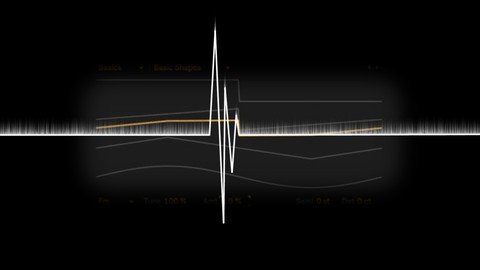
Last updated 4/2018
MP4 | Video: h264, 1280x720 | Audio: AAC, 44.1 KHz
Language: English | Size: 3.10 GB | Duration: 3h 19m
Learn how Wavetable works and then get hands on with a tried-and-true sound design methodology
What you'll learn
First, learn how wavetable works feature-by-feature
Second, learn how sound design works best with wavetable synthesis
Design "other-worldly" sounds using wavetable synthesis
Design drums, bass, pad and lead sounds
Requirements
Learn the features of Ableton's Wavetable synthesizer and how to use them in sound design.
Students should own Ableton 10 with Wavetable (Suite)
Description
Wavetable synthesis is the best type of synthesis to use for designing other-worldly, unnatural drums, pad, bass and lead sounds. Ableton's newest synthesizer opens the door to unrivaled timbres! This course will lead you through all the features AND provide hands on demonstrations so that you can learn the synth and then get to work design the sounds that you need.
Inject New Inspiration Into Your Electronic Music By Learning To Sound Design Using Ableton's Wavetable Synthesizer.
Learn how Wavetable works, feature-by-featureUnlock Wavetable's unique sound design potentialRecognize wavetable patches more easily when listeningBuild drums, pads, basses and leads in hands on lessons
Ableton has created a unique, powerful (and CPU-efficient) wavetable synthesizer that is capable of completely unique sounds.Cut to the chase!.. Get a solid understanding of how Ableton's Wavetable (and wavetable synthesis in general) can play a role in helping you make your music stand out with unique sounds. There are some types of sounds that you can only really make using wavetable synthesis. Wavetable's intuitive "Destination Based Modulation" also makes evolving pads, grooving basses and lively leads easier to program (and a lot of fun to play)!
This course will bring you up to speed on the the history of wavetable synthesis, its role in electronic music and then show you how to get started with sound design on your own. Quickstart projects to downloadHands on walkthroughsUnderstand how and why Wavetable is a need-to-know synth
Course Overview
This course kicks things off with a solid introduction to wavetable as a synthesis platform. You'll learn about how it is different from subtractive, FM and additive synthesis. Plus, you'll get a birds eye view of what wavetable IS and ISN"T good for - so that you don't waste any time reinventing the wheel.
That's followed by a break down of Wavetables features and components. There are the staples - oscillators, filters and envelopes. But, you'll also learn how the sub oscillator, LFO shaping and envelope looping works.
But, features aren't enough - you'll need a method for making cool sounds in Wavetable. So, you'll get 3 sections, containing 28 video lessons explaining how EXACTLY to use the features of Wavetable to make sounds. You'll learn how to think about sound design AND then see it done, step-by-step.
As the course concludes, you'll learn how the modulation matrix in Wavetable empowers you to make evolving, atmospheric sounds - one of the most interesting ways to use wavetable synthesis!
Find out what Wavetable can do - this course puts everything on display and makes it easier to learn. By the end of the course, you'll feel at home with Ableton's Wavetable synthesizer and you'll be ready to design your own patches and make music!
Overview
Section 1: Introduction
Lecture 1 Introduction to the Course
Lecture 2 Hands On: Patch Design in Minutes!
Lecture 3 Instructor Introduction
Lecture 4 Wavetable History Lesson
Lecture 5 What is Wavetable Good/NOT Good For?
Lecture 6 Is Wavetable Just Sampling?
Lecture 7 Wavetable vs. Subtractive Synthesis
Lecture 8 Wavetable vs. Additive Synthesis
Lecture 9 Wavetable vs. FM Synthesis
Section 2: Ableton Wavetable Overview
Lecture 10 Full Screen Expanded View
Lecture 11 Wavetable Oscillators & Positions
Lecture 12 Sub Oscillator Explained
Lecture 13 Introduction to Dual Filters
Lecture 14 Introduction to Envelopes
Lecture 15 Envelope Time and Slope
Lecture 16 Envelope Loop Mode
Lecture 17 Introduction to LFOs
Lecture 18 LFO Shape Control
Section 3: Sound Design Workflow
Lecture 19 Designing Timbre with Filters
Lecture 20 Designing Shape with Envelopes
Lecture 21 Designing Genre and Authenticity
Lecture 22 Designing Texture with LFOs and Modulation
Lecture 23 Hands On: Envelope Modulation
Lecture 24 LFO Modulation and Review
Section 4: Sound Design Tools
Lecture 25 Oscillator Effect Overview
Lecture 26 Hands On: FM Oscillator Effect
Lecture 27 Hands On: Classic Oscillator Effect
Lecture 28 Hands On: Modern Oscillator Effect
Lecture 29 Filter Circuits Overview
Lecture 30 Hands On: Clean Filter Circuit Explained
Lecture 31 Hands On: OSR Filter Circuit Explained
Lecture 32 Hands On: MS2 Filter Circuit Explained
Lecture 33 Hands On: SMP Filter Circuit Explained
Lecture 34 Hands On: PRD Filter Circuit Explained
Lecture 35 Filter Routing Overview
Lecture 36 Hands On: Serial Filter Routing
Lecture 37 Hands On: Parallel Filter Routing
Lecture 38 Hands On: Split Filter Routing
Section 5: Sound Design Tutorials
Lecture 39 Sound Design Overview
Lecture 40 Using LFO Attack
Lecture 41 Using LFO Sync
Lecture 42 Using LFO Retrigger
Lecture 43 Hands On: A "Subtractive" Patch
Lecture 44 Hands On: An "FM" Patch
Lecture 45 Hands On: Wavetable Drum Rack
Lecture 46 Hands On: Wavetable Bass Patch
Lecture 47 Hands On: Wavetable Pad Patch
Lecture 48 Hands On: Wavetable Lead Patch
Section 6: Modulation Matrix
Lecture 49 Modulation and CPU
Lecture 50 Defining Texture With Modulation
Lecture 51 Initial, Peak and Final Envelope Control
Lecture 52 More LFO-Based Modulations
Lecture 53 Realtime Control Using MIDI
Section 7: Conclusion
Lecture 54 CPU Optimization Checklist
Lecture 55 Global Modulation Time Explained
Lecture 56 Global Modulation Amount Explained
Lecture 57 Global Transposition Explained
Lecture 58 Bonus Lecture: Resources and Challenge
Beginners to wavetable synthesis and/or sound design,Students with prior experience with other types of synthesis (subtractive, FM, etc.),New owners of Ableton 10 who want to use Wavetable,Anyone interested in sound design using wavetable synthesis
Homepage
https://www.udemy.com/course/ableton-wavetable-synthesizer-video-survival-guide/a

https://rapidgator.net/file/22f845c72c2ade3d1c50e4109531c1e9/godvv.Ableton.Wavetable.Synthesizer.Video.Survival.Guide.Part.12.part4.rar.html
https://rapidgator.net/file/bb96e4bcafa8d4005d8f06c3d436b4aa/godvv.Ableton.Wavetable.Synthesizer.Video.Survival.Guide.Part.12.part2.rar.html
https://rapidgator.net/file/be59ce5daf4c249dc4b64f125641a248/godvv.Ableton.Wavetable.Synthesizer.Video.Survival.Guide.Part.12.part1.rar.html
https://rapidgator.net/file/d6e3109a11e7fa97754b224ff9fead05/godvv.Ableton.Wavetable.Synthesizer.Video.Survival.Guide.Part.12.part3.rar.html

https://uploadgig.com/file/download/54fdc238cBF162d6/godvv.Ableton.Wavetable.Synthesizer.Video.Survival.Guide.Part.12.part2.rar
https://uploadgig.com/file/download/97ca25B72Bf46Da0/godvv.Ableton.Wavetable.Synthesizer.Video.Survival.Guide.Part.12.part3.rar
https://uploadgig.com/file/download/D794fAE0caeb75c5/godvv.Ableton.Wavetable.Synthesizer.Video.Survival.Guide.Part.12.part4.rar
https://uploadgig.com/file/download/f2d749705aed477C/godvv.Ableton.Wavetable.Synthesizer.Video.Survival.Guide.Part.12.part1.rar

https://nitroflare.com/view/2A79451AEEC2233/godvv.Ableton.Wavetable.Synthesizer.Video.Survival.Guide.Part.12.part4.rar
https://nitroflare.com/view/992605C50B4005F/godvv.Ableton.Wavetable.Synthesizer.Video.Survival.Guide.Part.12.part3.rar
https://nitroflare.com/view/DD07BCD620BF12A/godvv.Ableton.Wavetable.Synthesizer.Video.Survival.Guide.Part.12.part2.rar
https://nitroflare.com/view/E6EA6BA7C4E39D5/godvv.Ableton.Wavetable.Synthesizer.Video.Survival.Guide.Part.12.part1.rar
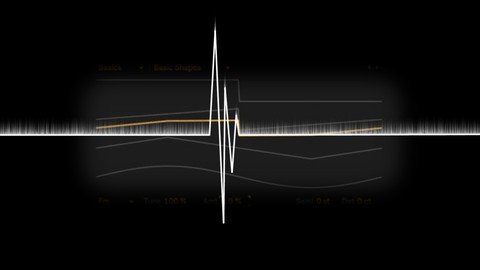
Last updated 4/2018
MP4 | Video: h264, 1280x720 | Audio: AAC, 44.1 KHz
Language: English | Size: 3.10 GB | Duration: 3h 19m
Learn how Wavetable works and then get hands on with a tried-and-true sound design methodology
What you'll learn
First, learn how wavetable works feature-by-feature
Second, learn how sound design works best with wavetable synthesis
Design "other-worldly" sounds using wavetable synthesis
Design drums, bass, pad and lead sounds
Requirements
Learn the features of Ableton's Wavetable synthesizer and how to use them in sound design.
Students should own Ableton 10 with Wavetable (Suite)
Description
Wavetable synthesis is the best type of synthesis to use for designing other-worldly, unnatural drums, pad, bass and lead sounds. Ableton's newest synthesizer opens the door to unrivaled timbres! This course will lead you through all the features AND provide hands on demonstrations so that you can learn the synth and then get to work design the sounds that you need.
Inject New Inspiration Into Your Electronic Music By Learning To Sound Design Using Ableton's Wavetable Synthesizer.
Learn how Wavetable works, feature-by-featureUnlock Wavetable's unique sound design potentialRecognize wavetable patches more easily when listeningBuild drums, pads, basses and leads in hands on lessons
Ableton has created a unique, powerful (and CPU-efficient) wavetable synthesizer that is capable of completely unique sounds.Cut to the chase!.. Get a solid understanding of how Ableton's Wavetable (and wavetable synthesis in general) can play a role in helping you make your music stand out with unique sounds. There are some types of sounds that you can only really make using wavetable synthesis. Wavetable's intuitive "Destination Based Modulation" also makes evolving pads, grooving basses and lively leads easier to program (and a lot of fun to play)!
This course will bring you up to speed on the the history of wavetable synthesis, its role in electronic music and then show you how to get started with sound design on your own. Quickstart projects to downloadHands on walkthroughsUnderstand how and why Wavetable is a need-to-know synth
Course Overview
This course kicks things off with a solid introduction to wavetable as a synthesis platform. You'll learn about how it is different from subtractive, FM and additive synthesis. Plus, you'll get a birds eye view of what wavetable IS and ISN"T good for - so that you don't waste any time reinventing the wheel.
That's followed by a break down of Wavetables features and components. There are the staples - oscillators, filters and envelopes. But, you'll also learn how the sub oscillator, LFO shaping and envelope looping works.
But, features aren't enough - you'll need a method for making cool sounds in Wavetable. So, you'll get 3 sections, containing 28 video lessons explaining how EXACTLY to use the features of Wavetable to make sounds. You'll learn how to think about sound design AND then see it done, step-by-step.
As the course concludes, you'll learn how the modulation matrix in Wavetable empowers you to make evolving, atmospheric sounds - one of the most interesting ways to use wavetable synthesis!
Find out what Wavetable can do - this course puts everything on display and makes it easier to learn. By the end of the course, you'll feel at home with Ableton's Wavetable synthesizer and you'll be ready to design your own patches and make music!
Overview
Section 1: Introduction
Lecture 1 Introduction to the Course
Lecture 2 Hands On: Patch Design in Minutes!
Lecture 3 Instructor Introduction
Lecture 4 Wavetable History Lesson
Lecture 5 What is Wavetable Good/NOT Good For?
Lecture 6 Is Wavetable Just Sampling?
Lecture 7 Wavetable vs. Subtractive Synthesis
Lecture 8 Wavetable vs. Additive Synthesis
Lecture 9 Wavetable vs. FM Synthesis
Section 2: Ableton Wavetable Overview
Lecture 10 Full Screen Expanded View
Lecture 11 Wavetable Oscillators & Positions
Lecture 12 Sub Oscillator Explained
Lecture 13 Introduction to Dual Filters
Lecture 14 Introduction to Envelopes
Lecture 15 Envelope Time and Slope
Lecture 16 Envelope Loop Mode
Lecture 17 Introduction to LFOs
Lecture 18 LFO Shape Control
Section 3: Sound Design Workflow
Lecture 19 Designing Timbre with Filters
Lecture 20 Designing Shape with Envelopes
Lecture 21 Designing Genre and Authenticity
Lecture 22 Designing Texture with LFOs and Modulation
Lecture 23 Hands On: Envelope Modulation
Lecture 24 LFO Modulation and Review
Section 4: Sound Design Tools
Lecture 25 Oscillator Effect Overview
Lecture 26 Hands On: FM Oscillator Effect
Lecture 27 Hands On: Classic Oscillator Effect
Lecture 28 Hands On: Modern Oscillator Effect
Lecture 29 Filter Circuits Overview
Lecture 30 Hands On: Clean Filter Circuit Explained
Lecture 31 Hands On: OSR Filter Circuit Explained
Lecture 32 Hands On: MS2 Filter Circuit Explained
Lecture 33 Hands On: SMP Filter Circuit Explained
Lecture 34 Hands On: PRD Filter Circuit Explained
Lecture 35 Filter Routing Overview
Lecture 36 Hands On: Serial Filter Routing
Lecture 37 Hands On: Parallel Filter Routing
Lecture 38 Hands On: Split Filter Routing
Section 5: Sound Design Tutorials
Lecture 39 Sound Design Overview
Lecture 40 Using LFO Attack
Lecture 41 Using LFO Sync
Lecture 42 Using LFO Retrigger
Lecture 43 Hands On: A "Subtractive" Patch
Lecture 44 Hands On: An "FM" Patch
Lecture 45 Hands On: Wavetable Drum Rack
Lecture 46 Hands On: Wavetable Bass Patch
Lecture 47 Hands On: Wavetable Pad Patch
Lecture 48 Hands On: Wavetable Lead Patch
Section 6: Modulation Matrix
Lecture 49 Modulation and CPU
Lecture 50 Defining Texture With Modulation
Lecture 51 Initial, Peak and Final Envelope Control
Lecture 52 More LFO-Based Modulations
Lecture 53 Realtime Control Using MIDI
Section 7: Conclusion
Lecture 54 CPU Optimization Checklist
Lecture 55 Global Modulation Time Explained
Lecture 56 Global Modulation Amount Explained
Lecture 57 Global Transposition Explained
Lecture 58 Bonus Lecture: Resources and Challenge
Beginners to wavetable synthesis and/or sound design,Students with prior experience with other types of synthesis (subtractive, FM, etc.),New owners of Ableton 10 who want to use Wavetable,Anyone interested in sound design using wavetable synthesis
Homepage
https://www.udemy.com/course/ableton-wavetable-synthesizer-video-survival-guide/a

https://rapidgator.net/file/22f845c72c2ade3d1c50e4109531c1e9/godvv.Ableton.Wavetable.Synthesizer.Video.Survival.Guide.Part.12.part4.rar.html
https://rapidgator.net/file/bb96e4bcafa8d4005d8f06c3d436b4aa/godvv.Ableton.Wavetable.Synthesizer.Video.Survival.Guide.Part.12.part2.rar.html
https://rapidgator.net/file/be59ce5daf4c249dc4b64f125641a248/godvv.Ableton.Wavetable.Synthesizer.Video.Survival.Guide.Part.12.part1.rar.html
https://rapidgator.net/file/d6e3109a11e7fa97754b224ff9fead05/godvv.Ableton.Wavetable.Synthesizer.Video.Survival.Guide.Part.12.part3.rar.html

https://uploadgig.com/file/download/54fdc238cBF162d6/godvv.Ableton.Wavetable.Synthesizer.Video.Survival.Guide.Part.12.part2.rar
https://uploadgig.com/file/download/97ca25B72Bf46Da0/godvv.Ableton.Wavetable.Synthesizer.Video.Survival.Guide.Part.12.part3.rar
https://uploadgig.com/file/download/D794fAE0caeb75c5/godvv.Ableton.Wavetable.Synthesizer.Video.Survival.Guide.Part.12.part4.rar
https://uploadgig.com/file/download/f2d749705aed477C/godvv.Ableton.Wavetable.Synthesizer.Video.Survival.Guide.Part.12.part1.rar

https://nitroflare.com/view/2A79451AEEC2233/godvv.Ableton.Wavetable.Synthesizer.Video.Survival.Guide.Part.12.part4.rar
https://nitroflare.com/view/992605C50B4005F/godvv.Ableton.Wavetable.Synthesizer.Video.Survival.Guide.Part.12.part3.rar
https://nitroflare.com/view/DD07BCD620BF12A/godvv.Ableton.Wavetable.Synthesizer.Video.Survival.Guide.Part.12.part2.rar
https://nitroflare.com/view/E6EA6BA7C4E39D5/godvv.Ableton.Wavetable.Synthesizer.Video.Survival.Guide.Part.12.part1.rar
