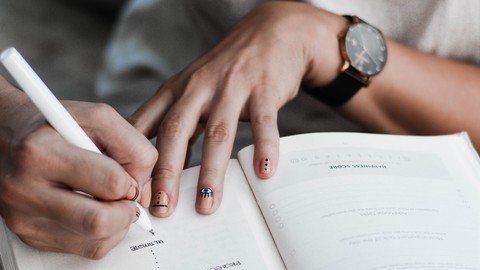
Last updated 6/2021
MP4 | Video: h264, 1280x720 | Audio: AAC, 44.1 KHz
Language: English | Size: 506.23 MB | Duration: 0h 57m
(2021) Supercharge your productivity by becoming a master digital note taker. Organize your digital content with ease.
What you'll learn
How to get productive with Microsoft OneNote for digital notetaking
How to structure OneNote to extract maximum productivity and efficiency
How to use templates and image extraction features to make your notes un-cluttered and valuable
Using Microsoft OneNote in 2021
Requirements
Access to a computer with Microsoft OneNote desktop or store app.
Access to a mobile device with the Microsoft OneNote app installed.
Description
Whether you are a student, working professional, teacher, artist, or someone who takes notes for planning, you need a solid note-taking approach to help organize your digital life. Instead of being a passive consumer of lectures or videos, learn how to use a free digital note-taking tool such as OneNote to organize your content. We'll look at the hidden tips and tricks in OneNote that help you become more productive.Today, we have a plethora of tools at our disposal. One that I particularly love is Microsoft OneNote. Seen one way, OneNote is like any other digital note-taking tool. You can write notes, create checklists, and so on. Even Notepad can do that -- which is a great tool, too, by the way. But to the keen eye, OneNote reveals a ton of possibilities for taking your note-taking to an altogether new level. It's these possibilities that I wanted to emphasize when I created my OneNote course. Did you know, for instance, that you can enhance your research or language learning from within the OneNote app? Will OneNote end up as just another tool relegated to the background? Or will you wield OneNote with mastery to accomplish your goals?Courses on OneNote are many. Ones with actionable insights are few. If actionable insights matter to you, I just updated my OneNote course for 2021.While this course covers mostly the OneNote 2016 desktop app on Windows, you will find a similar interface and mostly similar functions in the free OneNote apps for Windows, MAC, IOS, and Android. OneNote is a great digital note-taking tool with many useful features. The greatest leaders in the world have efficient note-taking skills. This course goes beyond the basics of how to install OneNote and covers the actual tips and tricks that you can use to get the most of this incredibly useful tool. We'll look at how to organize your notes in the best way, how to use dictation, how to use tags to track your to-do lists and items, how to use OneNote for study, research, writing, and language learning, and a bunch of other scenarios and tips.
Overview
Section 1: Introduction
Lecture 1 About the Instructor
Lecture 2 Salient features of this OneNote course
Lecture 3 What's Covered in this Course
Lecture 4 A Comprehensive Introduction to the different Features in OneNote
Section 2: Manage the OneNote environment
Lecture 5 Combine and Rearrange Containers
Lecture 6 Expand and Collapse Paragraphs And Lists
Lecture 7 Insert Background Images
Lecture 8 Work With Templates
Section 3: Organize and Find Notes
Lecture 9 Organize your Notes into Notebooks, Sections, and Pages
Lecture 10 Organize Pages Using Subpages and Links
Lecture 11 Take Quick Notes and Create Quick Tasks using these Windows shortcuts
Lecture 12 Create and Find Tags for your To Do List items in OneNote
Lecture 13 A Powerful Example using Tags and Tag Summary Results in OneNote
Section 4: Edit and Link Content in OneNote
Lecture 14 Create and Manage Quick Links between Notes and Pages in OneNote
Lecture 15 Insert selected PowerPoint Slides into OneNote
Section 5: Share and Collaborate with Other OneNote Users
Lecture 16 Share Notebooks With Other Users
Section 6: Bonus OneNote Tips
Lecture 17 Extract and Search for Text in Images in OneNote
Lecture 18 Use Dictation in OneNote to dictate voice notes or perform speech to text
Lecture 19 Insert a Screen Clipping in OneNote (Windows shortcut)
Lecture 20 Use OneNote for Study or Research
Lecture 21 Use OneNote to Enhance Writing or Language Learning
Section 7: Thank You and Final Thoughts
Lecture 22 Thank You and Final Thoughts
Busy students,Busy working professionals,Project managers,Digital notetaking,Executives,Artists,Writers,Professionals,Teachers,Students
Homepage
https://www.udemy.com/course/the-quick-and-dirty-guide-to-onenote-for-busy-professionals/
https://rapidgator.net/file/6eff6f8ce1f553047fdd734d2c6ef244/uscrd.Onenote.For.Busy.Professionals.Quick.And.Dirty.Guide.2021.rar.html

https://uploadgig.com/file/download/492ea52503DCbc4e/uscrd.Onenote.For.Busy.Professionals.Quick.And.Dirty.Guide.2021.rar

https://nitroflare.com/view/094E017E784CE75/uscrd.Onenote.For.Busy.Professionals.Quick.And.Dirty.Guide.2021.rar
