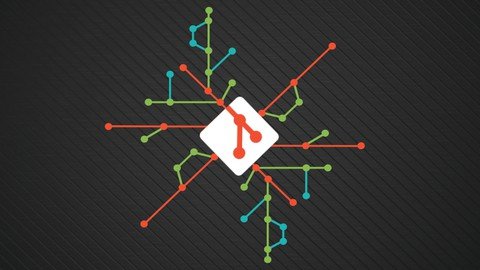
MP4 | Video: h264, 1280x720 | Audio: AAC, 44.1 KHz
Language: English | Size: 440.23 MB | Duration: 1h 21m
Learn the best of the Git commands via hands on exe
Published 12/2022rcises
Learn the best of the Git commands via hands on exercises
What you'll learn
An introduction to git
Branching and Merging in git
Rebasing the branches
Remote and local repositories
And the best practices of using git
Requirements
Basic english knowledge
Basic knowledge of computer and comandline interface
Description
Git is a powerful version control system used by developers for tracking and managing changes in their code. This course will teach you the basics of using Git in order to store and collaborate on code projects, both large and small. You will learn about version control systems and how to use Git to store, manage, and share code. You will learn the basics of creating branches and merging them back into the main branch. You will also learn how to use Git to collaborate with other developers in a distributed environment. The course will also cover the use of Git commands to manage your projects. You will learn how to commit and push code changes, how to review changes made by other developers, and how to revert to previous versions of code. You will also learn how to use the GitHub platform to share your code with others and collaborate on projects. The course will cover the basics of creating repositories, setting permissions, and creating pull requests. At the end of the course, you will have a strong understanding of how to use Git to collaborate on projects with other developers. You will also have a strong understanding of version control systems and the basics of using the GitHub platform for collaboration.
Overview
Section 1: Introduction
Lecture 1 Introduction
Lecture 2 Version Control System
Lecture 3 Why Version Control System
Lecture 4 Different Version Control Systems
Lecture 5 What is Git
Lecture 6 How Git Works
Lecture 7 Git download
Lecture 8 Git Installation
Lecture 9 Confirmation of git installation
Lecture 10 Git Operations and Commands
Lecture 11 Commands to Create Repositories
Lecture 12 Commands for Syncing the Repositories
Lecture 13 Git Configuration Commands
Lecture 14 Creating New Files in Git
Lecture 15 Tracking the Files in Git
Lecture 16 Committing Changes in Git
Lecture 17 Tracking Changes in Git
Lecture 18 To see the List of files in Git Repository
Lecture 19 Syncing Changes into the Remote repository
Lecture 20 Parallel Development and Branches in Git
Lecture 21 How Branching and Parallel Development Works
Lecture 22 Git merging commands
Lecture 23 Commands for Rebasing in Git
Lecture 24 More Useful Commands
Anyone who wants to learn to better collaborate with others on software projects, streamline their workflow, or just learn a new coding skill should take a Git course.,Git is a powerful and versatile tool used by software developers, data scientists, and other developers around the world.,It can help increase productivity and collaboration, making it an invaluable skill to have.
https://www.udemy.com/course/git-commands-a-complete-workshop/
Download From 1DL
https://1dl.net/s1gevc6vmfbj/kqrji.Git.Commands.A.Complete.Workshop.rar

https://rapidgator.net/file/e04dae22bb6ff835fe0bcbe8774c67d0/kqrji.Git.Commands.A.Complete.Workshop.rar.html

https://uploadgig.com/file/download/9ed594bB1385d118/kqrji.Git.Commands.A.Complete.Workshop.rar

https://nitroflare.com/view/92D8AA91C52CE5C/kqrji.Git.Commands.A.Complete.Workshop.rar
Links are Interchangeable - No Password - Single Extraction
