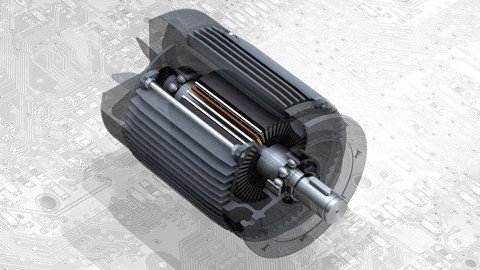
Last updated 11/2020
MP4 | Video: h264, 1280x720 | Audio: AAC, 44.1 KHz
Language: English | Size: 3.40 GB | Duration: 5h 16m
CATIA V5 Training : Master four workbenches in CATIA V5
What you'll learn
To create complex sketches in a 2D environment.
To Design 3D models with the help of 2D sketches.
Assemble the components created using Part Design workbenches.
About Drafting workbenches which is used create Engineering 2D drawings.
Requirements
Catia v5 software installed in your system
No prior knowledge about the software required
Description
CATIA is the world's engineering and design leading software for product 3D CAD design excellence. It is used to design, simulate, analyze, and manufacture products in a variety of industries including aerospace, automotive, consumer goods, and industrial machinery, just to name a few. It addresses all manufacturing organizations, from OEMs through their supply chains, to small independent producers. If you stop and take a look around, CATIA is everywhere. CATIA is in the plane that just flew over, the car that just went silently by, the phone you just answered, and the bottle of water that you just finished..This course covers topic related to these four Workbenches namely,Sketcher Part DesignAssembly DesignDraftingyou will learnTo create complex sketches in a 2D environment.To Design 3D models with the help of 2D sketches.Assemble the components created using Part Design workbenches.About Drafting workbenches which is used create Engineering 2D drawings.and you will getThe Confidence while working with above mentioned Workbenches.The knowledge about all commands in these workbenches which are all explained with an example each.Lots of exercises along with resources you can download.A number of important interview questions which will help u crack them.lifetime access to the course videos
Overview
Section 1: Introduction
Lecture 1 Introduction
Section 2: Sketcher Workbench
Lecture 2 Sketch
Lecture 3 Sketch Tools Toolbar
Lecture 4 Profile Toolbar 1/4
Lecture 5 Profile Toolbar 2/4
Lecture 6 Profile Toolbar 3/4
Lecture 7 Profile Toolbar 4/4
Lecture 8 Operation Toolbar 1/4 (Corner tool)
Lecture 9 Operation Toolbar 2/4 (Chamfer tool)
Lecture 10 Operation Toolbar 3/4
Lecture 11 Operation Toolbar 4/4
Lecture 12 Constraints Tool
Lecture 13 Exercise-1
Lecture 14 Exercise-2
Lecture 15 Exercise-3
Lecture 16 Exercise-4
Lecture 17 Exercise-5
Section 3: PART DESIGN WORKBENCH
Lecture 18 Pad
Lecture 19 Pocket
Lecture 20 Shaft and Groove
Lecture 21 Rib and Slot
Lecture 22 Solid combine tool
Lecture 23 Multi-section Solid tool
Lecture 24 Hole
Lecture 25 Fillet
Lecture 26 Drafts Toolbar
Lecture 27 Shell
Lecture 28 Thickness tool
Lecture 29 Thread or Tap tool
Lecture 30 Remove face tool
Lecture 31 Replace face tool
Lecture 32 Reference Elements Toolbar 1/3(point)
Lecture 33 Reference Elements Toolbar 2/3(line)
Lecture 34 Reference Elements Toolbar 3/3(plane)
Lecture 35 Translation and Rotation tool
Lecture 36 Symmetry and Axis to Axis tool
Lecture 37 Mirror tool
Lecture 38 Patterns toolbar 1/2 (Rectangular)
Lecture 39 Patterns toolbar 2/2
Lecture 40 Exercise-1.1 (Body)
Lecture 41 Exercise-1.2(Cap)
Lecture 42 Exercise-1.3(Bearing bottom and Bearing top half)
Lecture 43 Exercise-1.4(M10 Bolt)
Lecture 44 Exercise-1.5(Nut ,Lock Nut and Shaft)
Lecture 45 Exercise-2.1(Body)
Lecture 46 Exercise-2.2(Nut)
Lecture 47 Exercise-2.3(Spindle)
Lecture 48 Exercise-2.4(Cup)
Lecture 49 Exercise-2.6(Washer)
Lecture 50 Exercise-2.6(Screw)
Lecture 51 Exercise-2.7(Tomy Bar)
Section 4: ASSEMBLY WORKBENCH
Lecture 52 Introduction
Lecture 53 Insert Existing Component
Lecture 54 Manipulation
Lecture 55 Snap tool
Lecture 56 Smart Move tool
Lecture 57 Constrains toolbar 1/3
Lecture 58 Constrains toolbar 2/3
Lecture 59 Constrains toolbar 3/3
Lecture 60 Reuse Pattern tool
Lecture 61 Existing Component With Positioning tool
Lecture 62 Exercise-1
Lecture 63 Exercise-2
Section 5: DRAFTING WORKBENCH
Lecture 64 Introduction
Lecture 65 New sheet and Title block
Lecture 66 Wizard toolbar
Lecture 67 Projections toolbar
Lecture 68 Sections toolbar
Lecture 69 Detail View and Detail View Profile tool
Lecture 70 Clipping View and Clipping View Profile tool
Lecture 71 Broken View tool
Lecture 72 Breakout View tool
Lecture 73 Add 3d Clipping tool
Lecture 74 Dimensions toolbar 1/4
Lecture 75 Dimensions toolbar 2/4
Lecture 76 Dimensions toolbar 3/4
Lecture 77 Dimensions toolbar 4/4
Lecture 78 Dimension Edition toolbar 1/3
Lecture 79 Dimension Edition toolbar 2/3
Lecture 80 Dimension Edition toolbar 3/3
Lecture 81 Dimension and Numerical Properties
Lecture 82 Axis and Threads toolbar
Lecture 83 Area fill and Arrow tool
Lecture 84 Text and Table tool
Lecture 85 Exercise-1
Lecture 86 Exercise-2
Section 6: Interview questions
Lecture 87 questions
Engineering students interested in CAD and want to enhance there resume with the knowledge about Catia V5.,Engineers who are willing to gain knowledge in the process of designing, analyzing, and management of new products.
Homepage
https://www.udemy.com/course/catia-v5-2021/Download From 1DL
https://1dl.net/5fmkm0jm8x1h/wpcxf.Catia.V5.2022.Advanced.Course.part1.rar
https://1dl.net/d663lkrljrzk/wpcxf.Catia.V5.2022.Advanced.Course.part2.rar
https://1dl.net/ey6fqqxyy662/wpcxf.Catia.V5.2022.Advanced.Course.part4.rar
https://1dl.net/kemknhu8sh7a/wpcxf.Catia.V5.2022.Advanced.Course.part3.rar

https://rapidgator.net/file/1f2bbb74aaa9addcd6ae1caa75c814f2/wpcxf.Catia.V5.2022.Advanced.Course.part4.rar.html
https://rapidgator.net/file/41a7a46d52f04c67f01638edd14643c4/wpcxf.Catia.V5.2022.Advanced.Course.part2.rar.html
https://rapidgator.net/file/aa7921229a56187ad3749f1971cc340b/wpcxf.Catia.V5.2022.Advanced.Course.part3.rar.html
https://rapidgator.net/file/c413a7d71be571c5399b801ff4b610f9/wpcxf.Catia.V5.2022.Advanced.Course.part1.rar.html

https://uploadgig.com/file/download/6c6dbed3d888532b/wpcxf.Catia.V5.2022.Advanced.Course.part1.rar
https://uploadgig.com/file/download/B1F02Acbf67a7310/wpcxf.Catia.V5.2022.Advanced.Course.part3.rar
https://uploadgig.com/file/download/b2c2F62F39aDD0d1/wpcxf.Catia.V5.2022.Advanced.Course.part4.rar
https://uploadgig.com/file/download/d8918BB101C308c0/wpcxf.Catia.V5.2022.Advanced.Course.part2.rar

https://nitroflare.com/view/7C8E28BE6E84AC8/wpcxf.Catia.V5.2022.Advanced.Course.part4.rar
https://nitroflare.com/view/A5575E036081132/wpcxf.Catia.V5.2022.Advanced.Course.part1.rar
https://nitroflare.com/view/D4153DA340B33DE/wpcxf.Catia.V5.2022.Advanced.Course.part3.rar
https://nitroflare.com/view/EC765E65C7C6DA2/wpcxf.Catia.V5.2022.Advanced.Course.part2.rar
Links are Interchangeable - No Password - Single Extraction
