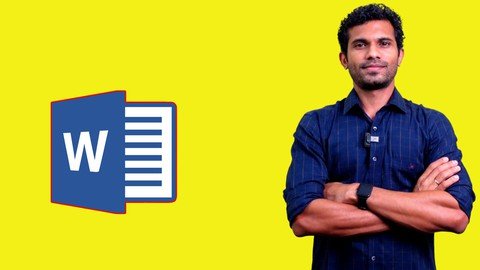
Published 1/2023
MP4 | Video: h264, 1280x720 | Audio: AAC, 44.1 KHz
Language: English | Size: 1.04 GB | Duration: 1h 57m
Microsoft Word Beginner to Professional (Malayalam)
What you'll learn
മൈക്രോസോഫ്റ്റ് വേർഡ് ഉപയോഗിച്ച് ഡോക്യൂമെന്റസ് തയാറാക്കുന്നതെങ്ങനെ
വേർഡ് ഡോക്യൂമെന്റസ് പ്രിന്റ് (Print) ചെയ്യുന്നതെങ്ങനെ
മൈക്രോസോഫ്റ്റ് വേർഡ് ലെ കീബോർഡ് ഷോർട്ട്ക്കട്ടുകൾ
മൈക്രോസോഫ്റ്റ് വേർഡിലെ അധികമാർക്കും അറിയില്ലാത്ത ടെക്നിക്കുകൾ
Requirements
വിൻഡോസ് ഉള്ള ഒരു കമ്പ്യൂട്ടറോ അതല്ലെങ്കിൽ ഒരു ലാപ്ടോപ്പ് (ഈ കോഴ്സിൽ വിശദീകരിച്ച ചില സാങ്കേതികതകൾ മാക്കിൽ (macOS) പ്രവർത്തിച്ചേക്കില്ല)
Microsoft Word 2016 or Microsoft 365
Description
Microsoft Word പഠിക്കാനും, സ്വന്തം Document Processing Skill മെച്ചപ്പെടുത്താനും ആഗ്രഹിക്കുന്നവർക്ക് വേണ്ടി പൂർണമായും മലയാളത്തിൽ തയ്യാറാക്കായിരിക്കുന്ന കോഴ്സാണിത്.എന്ത് കൊണ്ട് വേർഡ്?ലോകത്തിലെ തന്നെ ഏറ്റവും കൂടുതൽ ഉപയോഗിക്കപ്പെടുന്ന ഡോക്യുമെന്റ് പ്രോസസ്സിംഗ് ആപ്പ്ളിക്കേഷനുകളിൽ ഒന്നാണ് MS Word. ലെറ്ററുകൾ, റിപ്പോർട്ടുകൾ, ബയോഡാറ്റകൾ എന്നിങ്ങനെ പല തരത്തിലുള്ള ഡോക്യൂമെന്റുകൾ തയ്യാറാക്കുക, ആവശ്യമുള്ള മാറ്റങ്ങൾ വരുത്തുക തുടങ്ങി നിരവധി ആവശ്യങ്ങൾക്കായിട്ടു വേർഡ് ഉപയോഗിക്കാൻ സാധിക്കും. മൈക്രോസോഫ്റ്റിന്റെ കണക്കു പ്രകാരം ലോകത്താകെ 120 കോടി ആളുകൾ ആണ് മൈക്രോസോഫ്റ്റ് ഓഫീസ് ഉപയോഗിക്കുന്നത്. അതിൽ 50 കോടിയോളം ആളുകൾ വേർഡ് എന്ന സോഫ്റ്റ്വെയറിന്റെ സാധ്യതകൾ പ്രയോജനപ്പെടുത്തുന്നു. MS Word എല്ലാവരും അറിഞ്ഞിരിക്കേണ്ട കാര്യമുണ്ടോ?ഇന്ന് സർക്കാർ ഓഫീസുകൾ വരെ കംപ്യൂട്ടറൈസിഡാണ്. ഐ.ടി. മേഖലയിലുള്ളവർക്കു മാത്രം ഉപയോഗിക്കാവുന്നതോ ഉപയോഗപ്പെടുന്നതോ അല്ല ഈ സോഫ്റ്റ്വെയർ. കമ്പ്യൂട്ടർ ഉപയോഗിച്ച് ജോലി നടക്കുന്ന ഏതു തൊഴിൽ മേഖല എടുത്തു നോക്കിയാലും അവിടെ Word ഉപയോഗിക്കുണ്ടാവും.ഇത് തുടക്കക്കാർക്ക് വേണ്ടി മാത്രമുള്ള കോഴ്സാണോ?രണ്ടു തരത്തിലുള്ള ആളുകൾക്ക് ആണ് ഈ കോഴ്സ് പ്രയോജനപ്പെടുക.തുടക്കക്കാർ. അതായത്, ഒന്നിൽ നിന്ന് MS Word പഠിക്കാൻ ആഗ്രഹിക്കുന്ന ആളുകൾ.MS Word സ്ഥിരമായി ഉപയോഗിക്കുന്ന ആളുകൾ. അത്തരം ആളുകൾക്ക് എക്സലിലുള്ള അവരുടെ അറിവിന്റെ വിടവുകൾ നികത്താനും, എക്സൽ സ്കിൽ മെച്ചപ്പെടുത്താനും ഈ കോഴ്സ് സഹായിക്കുന്നു.എന്തൊക്കെ വിഷയങ്ങൾ ആണീ കോഴ്സിൽ ഉൾപ്പെടുത്തിയിട്ടുള്ളത്?പുതിയ Word ഡോക്യൂമെന്റുകൾ തയ്യാറാക്കുന്നതെങ്ങനെ?നമ്മുടെ കംപ്യൂട്ടറിൽ ഉള്ള ഡോക്യൂമെന്റുകൾ ഓപ്പൺ ചെയ്യുന്നതെങ്ങനെ, അവയിൽ ആവശ്യമുള്ള മാറ്റം വരുത്തുന്നതെങ്ങനെ?MS Word എന്ന സോഫ്റ്റ്വെയറിലെ ഏറ്റവും പ്രധാനപ്പെട്ട ടൂളുകൾവേർഡ് ഡോക്യൂമെന്റുകൾ പ്രിന്റ് ചെയ്യുന്നതെങ്ങനെ, PDF ഫയലുകൾ ആക്കി മാറ്റുന്നതെങ്ങനെഇങ്ങിനെ വിദ്യാർത്ഥികളും, ഉദ്യോഗസ്ഥരും എന്ന് വേണ്ട ജോലി ആവശ്യങ്ങൾക്കായി കമ്പ്യൂട്ടർ ഉപയോഗിക്കുന്ന എല്ലാ ആളുകളും നിർബന്ധമായും അറിഞ്ഞിരിക്കേണ്ടുന്ന കാര്യങ്ങളാണ് ഈ കോഴ്സിൽ ഉൾപ്പെടുത്തിയിട്ടുള്ളത്Topics covered in this Courseഒരു പുതിയ വേർഡ് ഡോക്യുമെന്റ് നിർമിക്കുന്നതെങ്ങനെ, നമ്മുടെ കമ്പ്യൂട്ടറിൽ ഉള്ള ഡോക്യൂമെന്റുകൾ തുറന്ന് ഉപയോഗിക്കുന്നതെങ്ങനെ, നമുക്ക് വേണ്ടുന്ന പേരുകളിൽ ഡോക്യൂമെൻറ്റുകൾ സേവ് ചെയ്യുന്നതെങ്ങനെ ( How to Create a Blank document, Open existing documents, Edit and Save documents)വേർഡ് റിബ്ബണും അതിലെ വിവിധ ടാബുകളും (Word Ribbon and different tabs on the Ribbon)വേർഡ് ഡോക്യൂമെന്റിൽ ഡേറ്റ എന്റർ ചെയ്യുന്നതെങ്ങനെ (Entering data in a Word document)വേർഡ് ഡോക്യൂമെന്റിൽ ഡേറ്റ സെലക്ട് ചെയ്യുന്നതെങ്ങനെ (Selecting data in a Word document)വേർഡ് ഡോക്യൂമെന്റിലൂടെ നാവിഗേറ്റ് ചെയ്യുന്നതെങ്ങനെ (Navigating through Word documents)വേർഡ് ഡോക്യൂമെൻറ്റുകൾ ഫോർമാറ്റ് ചെയ്യുന്നതെങ്ങനെ (Formatting Word documents)വേർഡിൽ ബുള്ളറ്റെഡ് ലിസ്റ്റുകൾ നിർമിക്കുന്നതെങ്ങനെ (How to create Bulleted and Numbered Lists in Word)വേർഡിലെ മിനി ടൂൾബാർ (Mini Toolbar in MS Word)വേർഡിലെ സ്റ്റൈൽസ് എന്ന ടൂൾ ഉപയോഗിക്കുന്നത് എന്തിന്, എങ്ങിനെ? (MS Word Styles)വേർഡ് ഡോക്യൂമെന്റിൽ മാർജിൻസ് ആഡ് ചെയ്യുന്നതെങ്ങനെ (Margins in Word documents)വേർഡ് ഡോക്യൂമെന്റിൽ കോളങ്ങൾ ആഡ് ചെയ്യുന്നതെങ്ങനെ (Adding columns to documents)വേർഡിലെ പേജ് ബ്രെയ്ക്കുകളും സെക്ഷൻ ബ്രെയ്ക്കുകളും (Page breaks and Section breaks)വേർഡ് ഫൈലിലെ പേജുകളെ നീളത്തിലും വീതിയിലും അറേഞ്ച് ചെയ്യുന്നതെങ്ങനെ (Changing orientation of a Page/Pages)വേർഡ് ഡോക്യൂമെന്റുകളിലെ പേജ് ബാക്ക്ഗ്രൗണ്ടിൽ ആവശ്യമുള്ള മാറ്റം വരുത്തുന്നതെങ്ങനെ( Modifying Page background)വേർഡിലെ ഹെഡ്ഡെഴ്സും ഫൂട്ടേഴ്സും (Headers and Footers in Word documents)വേർഡിലെ ഫൈൻഡ് ആൻഡ് റീപ്ലേസ് എന്ന ടൂൾ (Find and Replace tool in MS Word)വേർഡ് ഡോക്യൂമെന്റുകൾ പ്രിന്റ് ചെയ്യുന്നതെങ്ങനെ (How to print Word documents)വേർഡ് ഡോക്യൂമെന്റുകളെ പിഡിഫ് ഫയലുകൾ ആക്കി മാറ്റുന്നതെങ്ങനെ (How to export Word documents as PDF files)വേർഡ് ഡോക്യൂമെന്റുകൾ ഇമെയിൽ ആയിട്ട് അയക്കുന്നതെങ്ങനെ (How to email Word documents)വേർഡ് ഡോക്യൂമെന്റുകളിലെ അക്ഷരതെറ്റുകൾ കണ്ടെത്താൻ ഉപയോഗിക്കുന്ന ടൂൾ (Spell Checker in Microsoft Word)
Overview
Section 1: Create, Save and Open Word documents
Lecture 1 Working Interface of Microsoft Word
Lecture 2 Word Ribbon
Lecture 3 File Tab in Word Ribbon
Lecture 4 How to create a Word Document
Section 2: Entering, Editing, Selecting data and Navigating through Word Documents
Lecture 5 Entering data in Word document
Lecture 6 Editing data in Word document
Lecture 7 Navigating through a Word document
Lecture 8 Selecting data in a Word document
Lecture 9 Saving a Word document
Section 3: Formatting in Microsoft Word
Lecture 10 Home Tab in Word Ribbon
Lecture 11 Creating Bulleted and Numbered Lists in Word
Lecture 12 Formatting Text in a Word document
Lecture 13 Mini Toolbar
Lecture 14 Formatting Paragraphs in a Word document
Lecture 15 Introduction to Microsoft Word Styles
Lecture 16 Creating Microsoft Word Styles
Section 4: Page Layout in Microsoft Word
Lecture 17 Working with Word Document Margins
Lecture 18 Adding Columns to a Word Document
Lecture 19 Working with Page Breaks
Lecture 20 Section Breaks
Lecture 21 Changing the Orientation of a Page and Multiple Pages
Lecture 22 Inserting Headers and Footers
Lecture 23 Working with Page Background
Section 5: Printing a Word document
Lecture 24 Microsoft Spell Checker
Lecture 25 Navigation Pane & Find and Replace
Lecture 26 Printing a Word Document
Lecture 27 Export as PDF
Lecture 28 Email Word document
Section 6: MS Word (Additional Tools)
Lecture 29 Mail Merge
Lecture 30 Convert a PDF file into Word document
തുടക്കക്കാർ. Microsoft Word ഒന്നിൽ നിന്നും പഠിച്ചു തുടങ്ങാൻ ആഗ്രഹിക്കുന്നവർ,ജോലിക്ക് അപേക്ഷിക്കുന്നതിന് മുമ്പ് ആവശ്യമായ ഡോക്യുമെന്റ് പ്രോസസ്സിംഗ് (Document processing) പരിജ്ഞാനം ഉണ്ടെന്ന് ഉറപ്പാക്കാൻ ആഗ്രഹിക്കുന്ന വിദ്യാർത്ഥികൾ,അധികമാർക്കും അറിയാത്ത MS Word Tips and Tricks പഠിക്കാൻ ആഗ്രഹിക്കുന്നവർ
Homepage
https://www.udemy.com/course/learn-microsoft-word-in-malayalam/Download From 1DL
https://1dl.net/00v392myo1zv/rxmqe.Learn.Microsoft.Word.In.Malayalam.part1.rar
https://1dl.net/aol88lepc0a9/rxmqe.Learn.Microsoft.Word.In.Malayalam.part2.rar

https://rapidgator.net/file/0cc329eb3757cf229104a45f080ddac0/rxmqe.Learn.Microsoft.Word.In.Malayalam.part2.rar.html
https://rapidgator.net/file/4ccd1f6d8db4cb3d53c94bd9807a6704/rxmqe.Learn.Microsoft.Word.In.Malayalam.part1.rar.html

https://uploadgig.com/file/download/8f7dc06382368b96/rxmqe.Learn.Microsoft.Word.In.Malayalam.part1.rar
https://uploadgig.com/file/download/918fB227b677bae6/rxmqe.Learn.Microsoft.Word.In.Malayalam.part2.rar

https://nitroflare.com/view/7424BF7F6CC100B/rxmqe.Learn.Microsoft.Word.In.Malayalam.part2.rar
https://nitroflare.com/view/EA9AE4291D406B9/rxmqe.Learn.Microsoft.Word.In.Malayalam.part1.rar
Links are Interchangeable - No Password - Single Extraction
