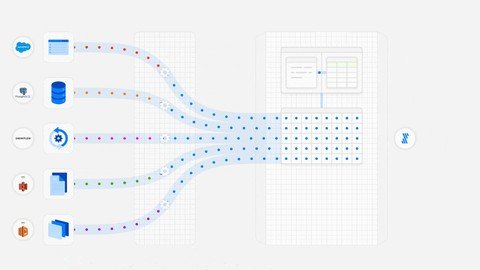
Last updated 9/2022
MP4 | Video: h264, 1280x720 | Audio: AAC, 44.1 KHz
Language: English | Size: 512.51 MB | Duration: 1h 7m
Learn Fivetran from basic to advanced | PostgreSql | Redshift | AWS S3 buckets | Sql Transformations
What you'll learn
ETL using Fivetran
Data Integration
Data Sync
Data Migration
Requirements
No programming experience is needed
Description
The building blocks of data organization are tables and schemas. You can think of a table as a file organized by rows and columns and of a schema as a folder that contains multiple tables. Each Fivetran connector creates and manages its own schema. Fivetran connector reaches out to your source, receives data from it, and writes it to your destination. Depending on the type of connector, Fivetran either collects data that the source pushes to us or sends a request to the source and then grabs the data that the source sends in response.Fivetran's responsibilityIt is Fivetran's responsibility to deliver up-to-date, accurate information in a cleaned and normalized schema - the canonical schema - at the lowest level of aggregation. It is our responsibility to regularly maintain the connector and evolve the canonical schema to reflect operational and product changes in the source systems. It is our responsibility to respond to any unknown operational breaking change in the extract and load from the source system to the destination schema.Fivetran connects to all of your supported data sources and loads the data from them into your destination. Each data source has one or more connectors that run as independent processes that persist for the duration of one update. A single Fivetran account, made up of multiple connectors, loads data from multiple data sources into one or more destinations.
Overview
Section 1: Introduction
Lecture 1 Introduction
Section 2: Designing Connector(PostgreSql) and Destination(Redshift)
Lecture 2 PostgreSql Scenario
Lecture 3 Connector
Lecture 4 Destination
Section 3: ETL - Sync up from PostgreSql to Redshift
Lecture 5 Sync Up
Lecture 6 Redshift Synced Objects
Lecture 7 Resync
Lecture 8 Metadata of Fivetran
Lecture 9 Connector Properties
Section 4: AWS S3 Buckets and Fivetran
Lecture 10 S3 Connector Configuration
Lecture 11 S3 to Redshift
Section 5: Working with the data
Lecture 12 Insert a record
Lecture 13 Delete a record in Source
Section 6: Transformations
Lecture 14 Transformations Overview
Lecture 15 Data Transformation using Sql
Lecture 16 Views using Transformation
ETL Architects,ETL Developers,Data Integration Developers,Data Migration Specialists,Data Architects,Data Engineers
Homepage
https://www.udemy.com/course/fivertran/Download From 1DL
https://1dl.net/uyd9bbsr5px2/uwcnn.Fivertran.Etl.From.Scratch.rar

https://rapidgator.net/file/e4dba10fb2a9897082a7667f91946c48/uwcnn.Fivertran.Etl.From.Scratch.rar.html

https://uploadgig.com/file/download/4A4955d6f615B3e1/uwcnn.Fivertran.Etl.From.Scratch.rar

https://nitroflare.com/view/AEC97ECDEBAEA01/uwcnn.Fivertran.Etl.From.Scratch.rar
Links are Interchangeable - No Password - Single Extraction
