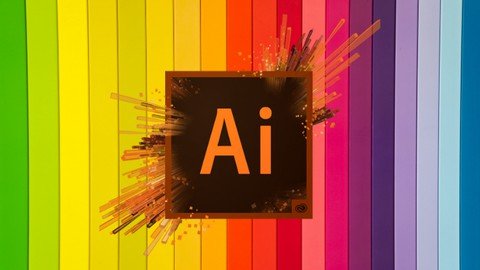
Last updated 1/2021
MP4 | Video: h264, 1280x720 | Audio: AAC, 44.1 KHz
Language: English | Size: 1.88 GB | Duration: 5h 4m
Complete Adobe illustrator CC 2021 Essential Training course, graphic and logo design with this in-depth trainin.g
What you'll learn
you will learn adobe illustrator
how to create different shapes in illustrator
how to design logos
how to create 3D shapes
how to use colors and gradients
Requirements
No, you don't need any previous experience
Description
Welcome to the Complete Adobe Illustrator CC 2021 Course Hello guys, My name is Anwer Khan and I will be your instructor throughout this course. I am been using Adobe illustrator CC for many years and I have created lots of logos and design many mobile applications for my clients.Now this will be the essential course for anyone who wants to learn Adobe illustrator CC. I will teach you Adobe illustrator CC from scratch and you will master each and every tool available in the illustrator.I will not just teach you about tools in illustrator but also how to create different shapes using these tools. So once you complete this course you will be able to create any stuff you imagine. Whether it is a logo illustration or any shape and you will be able to create that stuff easily.Now, this is a complete beginner course in which you will learn Adobe illustrator CC from scratch. You don't need to have any previous experience in Adobe illustrator. We will learn each and every tool and I will also show you how to use these tools and draw your stuff.Now let's talk about the course structure, first of all, this course will be straight to the point, So we will not talk about unwanted stuff, therefore, we will cover more in less time then after introduction in the first section, we will talk about selection tools and pen tool. We will master the selection tool, pen tool and direct selection tool. We will learn these tools and do cool stuff using these tools.After that in the second section, we will take a look at strokes and rotate tool and I will also show you how to use these tools and create really cool stuff.Next, we will master colors, gradients and the pathfinder tool. Then in the fourth section, you will learn how to use the text tool, brushes and masks. We will also do fun practice along the way.Next, we will also learn the 3D tool, mesh, perspective grid and blend tool. We will also learn all the other tools and panels along the way, So don't worry about it.Finally, in the last section, we will learn transform options, tracing images and I will also show you how to create reusable actions.So, if you want to master Adobe illustrator CC then I hope i will see you in the course.Thank you.
Overview
Section 1: Introduction
Lecture 1 Getting start
Section 2: Selection Tools and pen tool
Lecture 2 Selection tool
Lecture 3 Direct selection tool
Lecture 4 Pen tool masterclass
Lecture 5 Tracing and shape Builder tool
Section 3: strokes and rotate tool
Lecture 6 Strokes masterclass
Lecture 7 Some usefull tools
Lecture 8 Rotate Tool masterclass
Lecture 9 Creating wrist Watch
Section 4: Color gredient and path finder
Lecture 10 colors and gradients masterclass
Lecture 11 creating pencil using gradients
Lecture 12 Scale , shear and reshape Tool
Lecture 13 Pathfinder tool
Section 5: Text Tool ,Brushes and masks
Lecture 14 Text tool
Lecture 15 Writing text on path
Lecture 16 Masks
Lecture 17 Brushes
Section 6: 3d, mesh perspective grid and blend tool
Lecture 18 Mesh tool
Lecture 19 Layers panel
Lecture 20 Appearance panel
Lecture 21 Blend Tool
Lecture 22 3D effects
Lecture 23 perspective Grid
Lecture 24 envelope and Distort
Section 7: Transform , image tracing and Actions
Lecture 25 Image Tracing
Lecture 26 Transform panel
Lecture 27 Actions
who wants to learn adobe illustrator,who wants to learn graphic designing,who wants to learn logo designing,who wants to create their imagination
Homepage
https://www.udemy.com/course/adobe-illustrator-cc-2021-essential-class-get-certificate/https://1dl.net/ngxxblzgiiwm/kaavt.Adobe.Illustrator.Cc.2021..Advanced.Training.Course.part1.rar
https://1dl.net/7lmhtx0cavvs/kaavt.Adobe.Illustrator.Cc.2021..Advanced.Training.Course.part2.rar
https://rapidgator.net/file/57e10e96a287408f049aa1ed379705c1/kaavt.Adobe.Illustrator.Cc.2021..Advanced.Training.Course.part1.rar.html
https://rapidgator.net/file/71edb5d8aa6d0d4430e2c4b7441234ce/kaavt.Adobe.Illustrator.Cc.2021..Advanced.Training.Course.part2.rar.html
https://uploadgig.com/file/download/5D9D212746a63914/kaavt.Adobe.Illustrator.Cc.2021..Advanced.Training.Course.part1.rar
https://uploadgig.com/file/download/9034d7D33f47dA73/kaavt.Adobe.Illustrator.Cc.2021..Advanced.Training.Course.part2.rar
