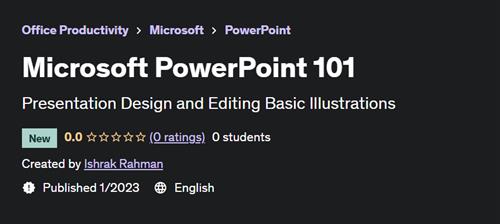
Published 1/2023
Created by Ishrak Rahman
MP4 | Video: h264, 1280x720 | Audio: AAC, 44.1 KHz, 2 Ch
Genre: eLearning | Language: English | Duration: 14 Lectures ( 59m ) | Size: 518 MB
Presentation Design and Editing Basic Illustrations
What you'll learn
Slides and Layouts
Adjusting Text on Slides
Inserting and Adjusting Shapes
Inserting Tables and Charts
SmartArts
Applying Themes and Variants to Slides
Transitions
Animations
Animation and Transition Timing
Presentation Views
Requirements
No Experience Required. You will learn everything you need to know.
A laptop or a desktop of your choosing
Microsoft PowerPoint 2016 or newer
A growth mindset to learn new topics and ideas
Description
Are you trying to create the most EYE CATCHING presentation but do not know how to effectively design one? Are you completely new to producing digital presentations and do not know where to start? Do you just want to learn new things to add to your skillset?Introducing Microsoft PowerPoint 101. In this course, you will learn about the basics of Microsoft PowerPoint and how to create an effective presentation that can capture any audience's attention. This can be applicable in any field you are in from business to healthcare and even school. We will focus on designing presentations using different features Microsoft PowerPoint has to offer. I will be guiding you through these features and techniques to ensure that your presentation makes the best impressions towards your audience. You will create a presentation as you progress through this course. After each lecture, there will be practice exercises that will build on top of each lecture. At the end, you will have designed a presentation based off the practice exercises you did. The topics covered that will be covered in this course are:Slides and LayoutsAdjusting Text on SlidesInserting and Adjusting ShapesInserting Designing Charts, SmartArt, Pictures, and ShapesApplying Themes and Variants to SlidesTransitions AnimationsTransition and Animation TimingExporting PresentationsPresentation ViewsAfter each topic is covered, you will engage in a practice activity that assess your knowledge on what you were just taught. After the end of this course you will be able to: Design slides that include animations and transitions that enhance presentations.Insert objects such as shapes, models, charts, pictures, and SmartArt graphics which give presentations a visual look.Adjusting objects and text to meet your preferences such as size, font, and colors.Develop a vivid presentation that includes various themes and variants applied to slides.
Who this course is for
People who are completely new to PowerPoint and want to learn basic presentation design.
Students, business owners, and executives who want to create effective presentations that engages their audience
Job seekers who want to include PowerPoint in their skillset so that they can take their income to the next level.
Homepage
https://www.udemy.com/course/microsoft-powerpoint-101/Fikper
vvbha.Microsoft.PowerPoint.101.rar.html
Rapidgator
DOWNLOAD FROM RAPIDGATOR.NET
Uploadgig
DOWNLOAD FROM UPLOADGIG.COM
NitroFlare
DOWNLOAD FROM NITROFLARE.COM
Please Help Me Click Connect Icon Below Here and Share News to Social Network | Thanks you !

