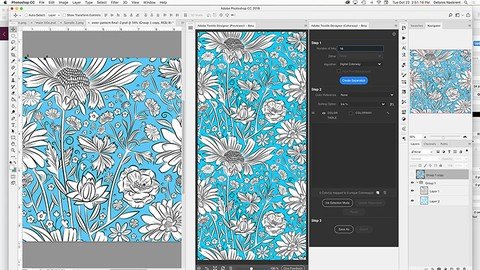
Last updated 10/2019
MP4 | Video: h264, 1280x720 | Audio: AAC, 44.1 KHz
Language: English | Size: 1.13 GB | Duration: 1h 24m
Using Advanced Techniques plus Adobe Textile Designer to Produce a Lovely Pattern Tile with Diverse Background Options
What you'll learn
Line Art Techniques in Illustrator and Photoshop Repeating Pattern Design
Botanical Line Art Illustration Techniques
Adobe's Textile Designer Plugin for Photoshop
Adapting Various Backgrounds for Use In Pattern Design
Requirements
Experience with Photoshop and Illustrator
Drawing Experience is an Asset
Experience with Adobe Illustrator Brushes is an asset
Description
Using advanced techniques in Illustrator and Photoshop, you will create a gorgeous floral line-art which can be finished in oh-so-many ways! In this course you will learn every step, from preparing the template right on through to imaginative finishes on your gorgeous pattern tile. The background can be anything from a solid primary colour to a soft watercolour or a grungy texture. And the techniques you will learn can be used for so much more than florals. Think of your favourite things to draw and imagine them as bedding or apparel or anything you see covered in pattern! What you learn here covers many fundamental in the general workflow of many surface pattern designers and graphic illustrators. Imagine the possibilities! This course is recommended for artists with a working knowledge of Adobe Illustrator and Photoshop. As long as you know basics, you should be able to follow along, as techniques are explained in detail. You will even learn workarounds for glitches and creative problem-solving techniques. You may have taken courses on pattern design before, but it is guaranteed that there are new things to be learned every day! Even the new Adobe Textile designer plugin will be covered here (soon to be re-released through Aquario). If you've taken other Deloresart classes, this is just a natural progression in your artistic development. Start now and you can be done watching in just over an hour, and be starting to plan your own future project!
Overview
Section 1: Introduction
Lecture 1 Introduction
Lecture 2 Creating a Tracing Template
Lecture 3 Creating Illustrator Brushes
Lecture 4 Composition of the Pattern
Lecture 5 Filling Out the Background
Lecture 6 Fine Tuning and Testing
Lecture 7 Finishing and Finessing
Lecture 8 Importing to Photoshop and Testing
Lecture 9 Exploring Backgrounds and Using Adobe Textile Designer
Lecture 10 Mockup Fun and Finishing
Designers, graphic artists, textile designers, surface pattern designers,Floral art producers
Homepage
https://www.udemy.com/course/line-art-pattern-design-using-illustrator-photoshop-atd/Fikper
lakvb.Line.Art.Pattern.Design.Using.Illustrator.Photoshop..Atd.part1.rar.html
lakvb.Line.Art.Pattern.Design.Using.Illustrator.Photoshop..Atd.part2.rar.html
Rapidgator
lakvb.Line.Art.Pattern.Design.Using.Illustrator.Photoshop..Atd.part1.rar.html
lakvb.Line.Art.Pattern.Design.Using.Illustrator.Photoshop..Atd.part2.rar.html
Uploadgig
lakvb.Line.Art.Pattern.Design.Using.Illustrator.Photoshop..Atd.part1.rar
lakvb.Line.Art.Pattern.Design.Using.Illustrator.Photoshop..Atd.part2.rar
NitroFlare
lakvb.Line.Art.Pattern.Design.Using.Illustrator.Photoshop..Atd.part1.rar
lakvb.Line.Art.Pattern.Design.Using.Illustrator.Photoshop..Atd.part2.rar
Please Help Me Click Connect Icon Below Here and Share News to Social Network | Thanks you !

