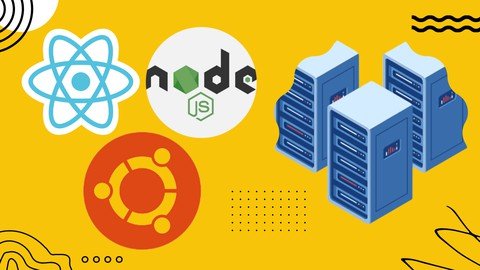
Published 2/2023
MP4 | Video: h264, 1280x720 | Audio: AAC, 44.1 KHz
Language: English | Size: 422.98 MB | Duration: 1h 2m
Set up a secure instance of Ubuntu 20.04 with NGINX and host a React and a NodeJS app on it
What you'll learn
Deploy a secure Virtual Private Server on a provider like Azure
Connect to the VPS using SSH (secure shell)
Deploy react app on a VPS
Deploy NodeJS app on a VPS
Some good practices while deploying
Requirements
Student should have done projects in React if they want to learn how to deploy the React app on a VPS
Student should have done projects in NodeJS if they want to learn how to deploy the Node app on a VPS
Description
Many developers have been turning to Virtual Private Servers to host their projects, and with good reason: unlike in a shared hosting environment, you are not running the risk of someone else's badly written code resulting in poor performance or (worse yet) your site being compromised because of someone else's insecure programming.With a Virtual Private Server, you have complete control over the software that is available to you, and you can fine tune the server to meet your exact needs. But setting up a secure VPS takes a bit of work, and requires a bit of learning.This course will take you through the basics of setting up a fast, secure VPS on Linode, DigitalOcean, AWS Lightsail, Vultr or any other provider that offers VPS Linux hosting. We'll set up an Ubuntu 20.04 server with the most commonly needed software, and ensure that it is locked down as securely as possible. We will also go through best practices for adding users, software, and services, and ensure that we choose the right kind of server for a particular project. We will learn how to implement public and private keys for secure access using SSH, how to edit files on the remote server through the command line using vi or nano/pico, how to use the most common and useful Linux command line programs, and how to configure the most popular and useful server software.Who this course is for:Developers who want to host their own web applicationsPeople who are interested in acquiring "DevOps" skills for future employmentPeople who are interested in best practices for securing a Linux based server
Overview
Section 1: Introduction
Lecture 1 Introduction
Section 2: What is a VPS?
Lecture 2 A brief about VPS
Section 3: Github and Azure for students
Lecture 3 Basic requirements
Lecture 4 Create account on Azure for students
Section 4: Creating our VPS in Azure
Lecture 5 Creating VPS on Azure
Lecture 6 Logging into our VPS
Lecture 7 Very Basic linux commands for the VPS
Section 5: Making the React project ready to deploy
Lecture 8 Making the react project ready
Section 6: Knowing about pm2 and nginx
Lecture 9 Knowing about pm2 and nginx
Section 7: Installing Git, NodeJS, Pm2 and Nginx
Lecture 10 Install git, nodejs, pm2 and nginx
Section 8: Adding all configurations and deploying the react project
Lecture 11 Part 1
Lecture 12 Part 2
Lecture 13 Part 3
Lecture 14 Part 4
Section 9: Deploying Backend
Lecture 15 deploy NodeJS on Nginx server
Section 10: Improving website performance
Lecture 16 Serving compressed files
Beginners in web development who know React and/or NodeJS
Homepage
https://www.udemy.com/course/deploying-react-nodejs-app-on-vps-with-ubuntu/Fikper
xmaoe.Deploying.React.Nodejs.App.On.Vps.With.Ubuntu.20.04.rar.html
Rapidgator
xmaoe.Deploying.React.Nodejs.App.On.Vps.With.Ubuntu.20.04.rar.html
Uploadgig
xmaoe.Deploying.React.Nodejs.App.On.Vps.With.Ubuntu.20.04.rar
NitroFlare
xmaoe.Deploying.React.Nodejs.App.On.Vps.With.Ubuntu.20.04.rar
Please Help Me Click Connect Icon Below Here and Share News to Social Network | Thanks you !
