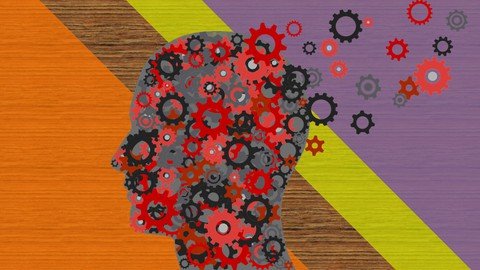
Published 2/2023
MP4 | Video: h264, 1280x720 | Audio: AAC, 44.1 KHz
Language: English | Size: 1.09 GB | Duration: 1h 0m
Leading Enterprise Resource Planning (ERP) projects
What you'll learn
Execution: Schedule: Actual vs. Planning
Execution: Long term impacts on schedule
Testing: Test Cases
Testing: SWAT calls
Testing: Vendor Super SME
Testing: Ticket management
Testing: ERP Rollout Meetings
Testing: Status Reports
Testing: Training – Access Levels
Revisiting Lessons Learned
Requirements
Knowledge of Project Management
Description
This two part course is a result of 25 years of consulting project and portfolio management experience, including managing major ERP implementations at several companies.We will start this course with a definition of Enterprise Resource Planning (ERP) systems, the industry outlook on the ERP growth and success and failure statistics with ERP implementations.Subsequently we will focus on a specific real-life ERP project I managed recently, including the type of company, project scope, constraints and environment. We will then shift to the analysis of "Lessons Learned" from the project including providing degrees of freedom, creation of an internal team of subject matter experts (SMEs), obtaining commitments from executives, running weekly project rollout meetings, relationship with the vendors, potential risks as well as requirements, communications and testing approaches.We will then focus on project Initiation and Planning and examined real-life Project Charter and Project Plan documentation. We will also go through an in-depth discussion of the Requirements Engineering approach.In the second part of the course, we will compare Planned vs. Actual schedules, examine the differences and try to come up with reasonable explanations for these gaps.We will also dedicate a considerable amount of time to a discussion of various Testing strategies including Test Cases Creation, implementation of the SWAT calls, access to vendor Super SME, useful Ticket Management techniques, ERP Rollout Meetings, creation of Status Reports and an in-depth discussion of Access Levels vs. Training requirements.
Overview
Section 1: Introduction
Lecture 1 Introduction
Section 2: Execution
Lecture 2 Execution
Section 3: Testing
Lecture 3 Test Cases
Lecture 4 SWAT Calls and Vendor Super SME
Lecture 5 Ticket Management
Lecture 6 ERP Rollout Meetings and Status Reports
Lecture 7 Training - Access Levels
Section 4: Revisiting Lessons Learned
Lecture 8 Revisiting Lessons Learned
You are a project manager who plans to engage external vendors on his/her next project.,You are a business analyst who will be engaged on a project with vendor participation.,You are a senior executive who plans on initiating a project with a heavy procurement component.
Homepage
https://www.udemy.com/course/project-management-how-to-run-an-erp-project-part22/Fikper
qxpaa.Project.Management..How.To.Run.An.Erp.Project.Part22.part1.rar.html
qxpaa.Project.Management..How.To.Run.An.Erp.Project.Part22.part2.rar.html
Rapidgator
qxpaa.Project.Management..How.To.Run.An.Erp.Project.Part22.part2.rar.html
qxpaa.Project.Management..How.To.Run.An.Erp.Project.Part22.part1.rar.html
Uploadgig
qxpaa.Project.Management..How.To.Run.An.Erp.Project.Part22.part2.rar
qxpaa.Project.Management..How.To.Run.An.Erp.Project.Part22.part1.rar
NitroFlare
qxpaa.Project.Management..How.To.Run.An.Erp.Project.Part22.part1.rar
qxpaa.Project.Management..How.To.Run.An.Erp.Project.Part22.part2.rar
Please Help Me Click Connect Icon Below Here and Share News to Social Network | Thanks you !
