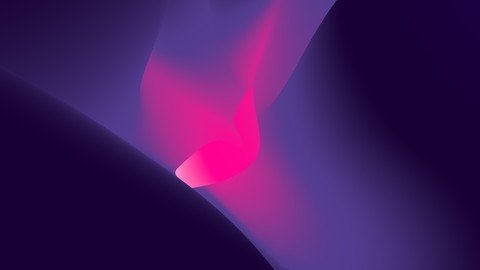
Published 4/2023
MP4 | Video: h264, 1280x720 | Audio: AAC, 44.1 KHz
Language: English | Size: 1.40 GB | Duration: 1h 20m
Bring Your Ideas to Life And Stand Out From The Crowd Using Vyond, The Best Accessible 2D Animation Course!
Free Download What you'll learn
Master Vyond
Learn 2D Animation
Create Professional Voice Lines
Character Animation
Requirements
No animation skills required, this course will teach you everything
Description
Are you interested in creating 2D animation videos for YouTube, Instagram, or Fiverr? Then this course is perfect for you! With over 90% of online content being videos, it's essential to create engaging visuals that convey your message effectively.In this course, you'll learn how to use Vyond to create fun and professional-looking 2D animation videos. Whether you're a beginner or an experienced content creator, you'll start with the basics and build up your skills chapter by chapter.You'll learn how to sign up for Vyond, understand the top left and right toolbar icons, navigate the timeline, and learn the differences between animation styles. Additionally, you'll explore animation effects such as scene transitions, camera angles, and motion paths.Furthermore, you'll dive deeper into character animations and customization, including depth, order, and split-screen techniques. Finally, you'll learn advanced techniques like jumping and character actions, perfect for creating dynamic and engaging videos.No prior knowledge is required, and you'll be able to apply everything you learn through the class. By the end of this course, you'll have the skills and tools to create captivating 2D animation videos that stand out from the competition.Sign up today and learn how to use Vyond to create stunning videos that will make your brand and projects shine on YouTube, Instagram, or Fiverr!
Overview
Section 1: WELCOME TO VYOND
Lecture 1 Start a Vyond Free Trial
Lecture 2 Pricing Plans in Vyond
Lecture 3 Start Using Vyond
Section 2: EXPLORING VYOND'S WORKSPACE
Lecture 4 Explore Vyond's Left Toolbar
Lecture 5 Explore Vyond's Top-Right Toolbar
Lecture 6 Explore Vyond's Timeline
Section 3: VYOND'S ESSENTIALS
Lecture 7 Scene Transitions
Lecture 8 Camera Mouvement
Lecture 9 Enter & Exit Effects
Lecture 10 Motion Path
Section 4: ADVANCED VYOND CONCEPTS
Lecture 11 Lets Make A Complete Scene
Lecture 12 Generate Professional Voicelines
Lecture 13 Making The Full Scene
Lecture 14 Create A Custom Character
Lecture 15 Create A Split Screen & Understand Order In Vyond
Lecture 16 Understand Depth
Lecture 17 Make A Realistic Swimming Scene
Lecture 18 Jump Over in Vyond
Section 5: CONGRATULATIONS!
Lecture 19 Farewells
Lecture 20 Coupons for my Other Courses
Anyone interested in creating professional 2D animations and voice lines
Homepage
https://www.udemy.com/course/vyond-mastery-a-2d-character-animation-course/Rapidgator
dbcmi.V.M.A.2.C.A.C.part1.rar.html
dbcmi.V.M.A.2.C.A.C.part2.rar.html
Uploadgig
dbcmi.V.M.A.2.C.A.C.part2.rar
dbcmi.V.M.A.2.C.A.C.part1.rar
NitroFlare
dbcmi.V.M.A.2.C.A.C.part2.rar
dbcmi.V.M.A.2.C.A.C.part1.rar
Links are Interchangeable - Single Extraction
