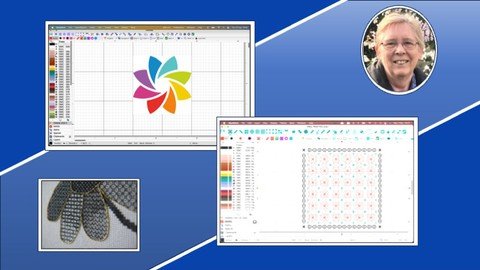
Free Download Master MacstitchWinstitch For Blackwork Embroidery Designs
Published 8/2023
MP4 | Video: h264, 1280x720 | Audio: AAC, 44.1 KHz
Language: English | Size: 1.16 GB | Duration: 1h 22m
Learn to create motifs and charts for Blackwork Embroidery ready to print and publish
What you'll learn
Create your first chart for Blackwork Embroidery with MacStitch/Winstitch
Personalise the software, create thread pallets and edit your charts
Learn to create Motifs and Special Stitches
Print and export your charts
Requirements
No previous experience of the software is required - I will take you through each stage in simple steps
You must have access to the internet and be able to download a demo the program
Computer with a mouse is required
Willingness to experiment and have fun
Description
In this course we will be exploring the program MacStitch/WinStitch to create charts for Blackwork embroidery. The program can be used to create a variety of different types of charts including for cross stitch, crochet, diamond painting and counted thread embroidery. In this course I will take you step by step through creating your first chart. We start by looking at what you will need and then learn to navigate the menus, toolbars and the screen. We shall then create and edit your first chart before moving on to create motifs and special stitches. We will look at customising thread pallettes and changing the preferences for new charts specially for blackwork embroidery. We shall save and export our chart as a pdf before learning how to print it. Please note: There have been minor changes to the program since the last major upgrade in Feb 2022 but they should not adversely affect your ability to do this course.I would encourage you to play with the program after each lesson, practice what I have shown you as I believe that we learn a software program best by using it. If you don't have the software on your computer you can download a free trial version to see if you like it and if it will be useful for you. A Demo of the program is available from Ursa Software which includes most of the features that we shall cover.
Overview
Section 1: Introduction
Lecture 1 Introduction
Lecture 2 What you will need
Lecture 3 Getting to Know the Screen
Section 2: Creating your first chart
Lecture 4 Creating your First Chart
Lecture 5 Editing your Chart
Lecture 6 Creating Motifs and Special Stitches
Lecture 7 Create a Chart Using Motifs & SS
Section 3: Editing your Chart
Lecture 8 Changing Thread Colours
Lecture 9 New Chart Preferences
Lecture 10 Preparing to Export your Chart
Lecture 11 How to Create a New Pallette
Lecture 12 Creating a pdf of your Chart
Lecture 13 Changing the Preferences
Lecture 14 What's Next
This course is designed for learners who want to familiarise themselves with MacStitch/WinStitch to create charts for use in Blackwork Embroidery either for personal use or for sale.,Learners who have some experience with the program who want to create Blackwork Embroidery Charts
Homepage
https://www.udemy.com/course/master-macstitchwinstitch-for-blackwork-embroidery-designs/Rapidgator
tbtyt.Master.MacstitchWinstitch.For.Blackwork.Embroidery.Designs.part1.rar.html
tbtyt.Master.MacstitchWinstitch.For.Blackwork.Embroidery.Designs.part2.rar.html
Uploadgig
tbtyt.Master.MacstitchWinstitch.For.Blackwork.Embroidery.Designs.part2.rar
tbtyt.Master.MacstitchWinstitch.For.Blackwork.Embroidery.Designs.part1.rar
NitroFlare
tbtyt.Master.MacstitchWinstitch.For.Blackwork.Embroidery.Designs.part1.rar
tbtyt.Master.MacstitchWinstitch.For.Blackwork.Embroidery.Designs.part2.rar
Fikper
tbtyt.Master.MacstitchWinstitch.For.Blackwork.Embroidery.Designs.part1.rar.html
tbtyt.Master.MacstitchWinstitch.For.Blackwork.Embroidery.Designs.part2.rar.html
