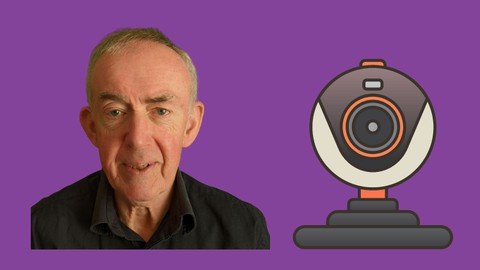
Free Download Professional Live Streaming Training – Master Onestream Live
Published 12/2023
MP4 | Video: h264, 1920x1080 | Audio: AAC, 44.1 KHz
Language: English | Size: 1.42 GB | Duration: 1h 57m
Broadcast Live to 45 Social Media Destinations and your website #LiveStreaming
What you'll learn
How to broadcast to multiple sites using the OneStream Studio
How to broadcast pre-recorded content as live.
How to broadcast live your your company website
Understand the dynamics of live broadcasting.
How to have fun and enjoy broadcasting live
Requirements
No previous experience of live broadcasting is required, simply the desire to learn how OneStream works.
Description
Welcome to the complete guide to OneStream Live.OneStream Live is the most comprehensive live broadcasting system we have used. With an integrated live video studio, you can brand your content. OneStream broadcasts to up to 45 destinations including your websiteWith Onestream, we can broadcast live from the studioWith Onestream, we can broadcast recorded video to 45 destinationsWith Onestream, we can broadcast live to our websites.We are starting on a journey which will enable us to broadcast live or recorded video on Facebook. Youtube. Twitch, Twitter and more.We will show how to operate the Onestream system and actively promote your business.This course assumes no prior knowledge of live broadcasting; we will cover broadcasting best practices and how to incorporate them when you go live from Onestream.We provide a hands-on, practical approach that will teach you to broadcast effectively. In addition, we cover every operational aspect of Onestream Live in depth.Whether you are new to broadcasting or just new to Onestream, you will discover the power of a fantastic system.We are professional broadcasters and will teach you everything we have learned in our years of live broadcasting; we hosted one of the first two-person broadcasts on Facebook Live eight years ago.
Overview
Section 1: Introduction
Lecture 1 Welcome to our OneStream.Live Training Course
Section 2: 2.01 Dashboard
Lecture 2 Navigating the Dashboard
Section 3: Before we begin
Lecture 3 How to use this course
Section 4: OneStream Live Studio
Lecture 4 Camera
Lecture 5 Microphone
Lecture 6 Overlays
Lecture 7 Backgrounds
Lecture 8 Intervals, Intros and Outros
Lecture 9 Unified Chat
Lecture 10 Media Share
Lecture 11 Recording
Lecture 12 Screen Layouts
Lecture 13 Invite Guests
Lecture 14 Visual Effects
Lecture 15 Hot Keys
Lecture 16 Practice makes perfect
Section 5: 3.01 Accounts
Lecture 17 Adding new destinations
Section 6: Live Webpages
Lecture 18 Create and Manage hosted webpages
Lecture 19 Embedding Live Video into your website.
Section 7: Going Live
Lecture 20 Studio
Lecture 21 OBS VMix
Lecture 22 Recorded Stream
Section 8: Agency
Lecture 23 Agency Marketing with OneStream.Live
Live broadcasters who are searching for a one stop shop for live broadcasting including the ability to broadcast live to your website.,Live broadcasters who want to produce professional broadcasts,OneStream offers the ability to multicast to multiple destinations,Ideal if you are just starting to broadcast live
Homepage
https://www.udemy.com/course/master-onestream-live/Say "Thank You"
Rapidgator
sbytv.Professional.Live.Streaming.Training.Master.Onestream.Live.part1.rar.html
sbytv.Professional.Live.Streaming.Training.Master.Onestream.Live.part2.rar.html
Uploadgig
sbytv.Professional.Live.Streaming.Training.Master.Onestream.Live.part1.rar
sbytv.Professional.Live.Streaming.Training.Master.Onestream.Live.part2.rar
NitroFlare
sbytv.Professional.Live.Streaming.Training.Master.Onestream.Live.part1.rar
sbytv.Professional.Live.Streaming.Training.Master.Onestream.Live.part2.rar
fikper.com:
sbytv.Professional.Live.Streaming.Training.Master.Onestream.Live.part2.rar.html
sbytv.Professional.Live.Streaming.Training.Master.Onestream.Live.part1.rar.html
Professional Live Streaming Training – Master Onestream Live Torrent Download , Professional Live Streaming Training – Master Onestream Live Watch Free Online , Professional Live Streaming Training – Master Onestream Live Download Online
Dead Link Contact: [email protected]
