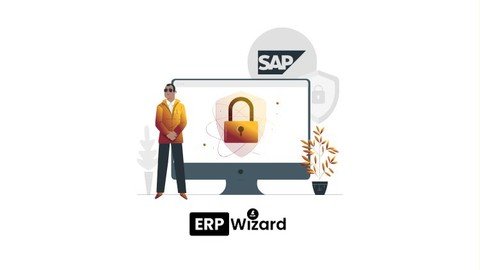
Free Download Sap Successfactors Security – Master Rbp Framework
Published 8/2024
MP4 | Video: h264, 1920x1080 | Audio: AAC, 44.1 KHz
Language: English | Size: 1.43 GB | Duration: 2h 46m
Master Successfactors Security, Role Based Permissions framework, Employee Central concepts and become an expert.
What you'll learn
SAP Successfactors Security
Administration of users and security related issues
Master Role Based Permissions framework
Permission Groups & Permission Roles
Employee Central Basics
Requirements
Basics of SAP HCM/HR Module
Description
In this course, you'll dive into the essentials of securing your SuccessFactors environment. You'll explore the Role-Based Permission (RBP) framework, master the basics of Employee Central, and gain a deep understanding of HR security. Additionally, you'll learn to effectively manage users and roles, create and administer permission groups, and configure permission roles to ensure your organization's data is protected. Perfect for HR professionals and administrators aiming to secure their SAP SuccessFactors systems with confidence.1. Introduction: Overview of the course and key learning outcomes.2. What is SuccessFactors, its different modules: Introduction to SuccessFactors and its core modules.3. Navigating Home Page, Admin Center, Tiles, and Favourites: Guide to navigating the SuccessFactors interface.4. How SuccessFactors Security Works: Overview of SuccessFactors security mechanisms.5. How RBP Framework Works?: Explanation of the Role-Based Permission (RBP) framework.6. Providing Access to RBP Framework: Steps to grant access to the RBP framework.7. Understanding Permission Groups: Insights into setting up and managing permission groups.8. Understanding Permission Roles: Overview of permission roles and their configuration.9. Granted-Target Group Assignments: Explanation of assigned roles and target groups.10. Understanding Permissions & Its Types: Exploration of different permission types within SuccessFactors.11. MDF Objects: Overview of Metadata Framework (MDF) objects.12. Common SF Permissions: Guide to commonly used SuccessFactors permissions.13. Tools for Troubleshooting RBPs: Introduction to tools for troubleshooting Role-Based Permissions.14. Create User (Basic Import in SuccessFactors): Steps to create users through basic import.15. Reporting on RBPs: Techniques for generating reports on RBPs.16. Business Rules' Effect on Permissions: Understanding how business rules impact permissions.17. Customizing Homepage Tiles, Org Updates: Guide to personalizing homepage tiles and organizational updates.
Overview
Section 1: Introduction to Successfactors
Lecture 1 What is SuccessFactors? Overview & First look.
Lecture 2 How SF Security works - RBP framework explained
Lecture 3 Getting Ready - How to get access to manage RBPs
Section 2: Successfactors Security - Role Base Permission Framework
Lecture 4 Steps involved in RBP Setup (Example: HR Administrator)
Lecture 5 Manage Permisson Groups - Static Groups
Lecture 6 Manage Permission Groups - Dynamic Groups
Lecture 7 Manage Permission Roles
Lecture 8 Creating Role - HR Administrator
Lecture 9 Manage Permission Roles - Assign Groups to Roles
Lecture 10 What is "Proxy Now"?
Lecture 11 Testing the Role - HR Administrator
Section 3: Troubleshooting & Miscellaneous
Lecture 12 Troubleshooting - View User Permissions
Lecture 13 Troubleshooting - User Role Search
Lecture 14 Create User - Basic User Import
Lecture 15 Admin Centre – Useful Security admin pages
SAP HR Consultants,Successfactors Consultant,SAP Administrator and IT support,HCM Consultant
Homepage
https://www.udemy.com/course/sap-successfactors-security-rbp/DDOWNLOAD
Sap Successfactors Security – Master Rbp Framework Torrent Download , Sap Successfactors Security – Master Rbp Framework Watch Free Online , Sap Successfactors Security – Master Rbp Framework Download Online
